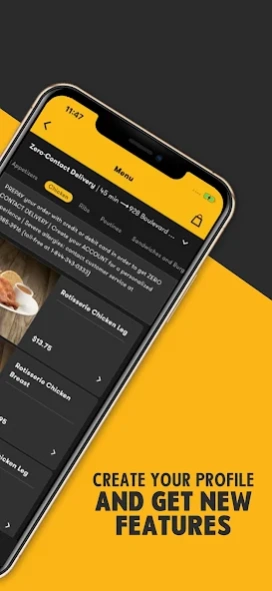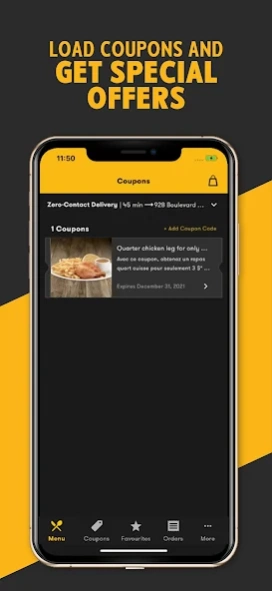St-Hubert 7.1.3
Continue to app
Free Version
Publisher Description
St-Hubert - The great taste of St-Hubert restaurants at your fingertips!
Ordering your favourite dishes has never been easier with the St-Hubert mobile app!
Whether it’s for delivery or take out, order our famous chicken, juicy ribs, crisp salads and decadent desserts the way you like them. After all, they’re the reason St-Hubert has been famous for over 70 years!
Benefits and features:
Easily find what you’re looking for.
Plan more easily and save time: pre-order and pre-pay with a credit card or gift card.
Offer a St-Hubert meal to a loved one as a gift.
Track the status of your orders in real time.
Save your delivery addresses, favourites and order history.
Save coupons and promo codes in your digital wallet.
And more!
Customer profile: Create an account to enjoy more features and customize your experience. Your St-Hubert online profile synchronizes continuously with the app.
Download the app now!
About St-Hubert
St-Hubert is a free app for Android published in the Health & Nutrition list of apps, part of Home & Hobby.
The company that develops St-Hubert is Recipe Unlimited. The latest version released by its developer is 7.1.3.
To install St-Hubert on your Android device, just click the green Continue To App button above to start the installation process. The app is listed on our website since 2024-02-01 and was downloaded 0 times. We have already checked if the download link is safe, however for your own protection we recommend that you scan the downloaded app with your antivirus. Your antivirus may detect the St-Hubert as malware as malware if the download link to com.cara.sthubert is broken.
How to install St-Hubert on your Android device:
- Click on the Continue To App button on our website. This will redirect you to Google Play.
- Once the St-Hubert is shown in the Google Play listing of your Android device, you can start its download and installation. Tap on the Install button located below the search bar and to the right of the app icon.
- A pop-up window with the permissions required by St-Hubert will be shown. Click on Accept to continue the process.
- St-Hubert will be downloaded onto your device, displaying a progress. Once the download completes, the installation will start and you'll get a notification after the installation is finished.